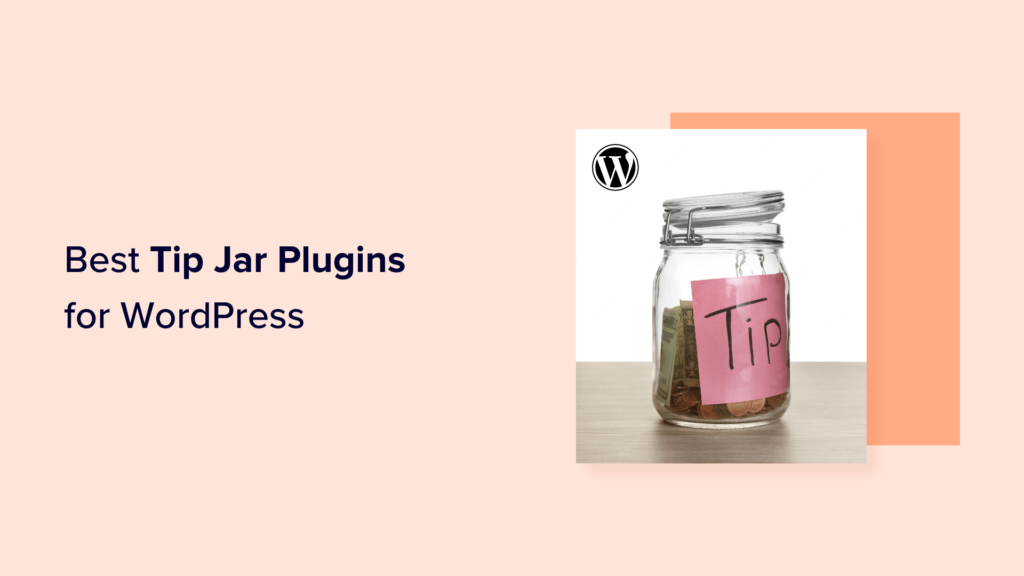Do you want to collect donations on your WordPress website?
Tip jar plugins allow both non-profits and content creators to make money from their sites. They make it easy for users to give you a donation if they like your content or what you are offering.
In this article, we will share the best tip jar plugins for WordPress (with their pros and cons).
Why Use a Tip Jar on Your Website?
A virtual tip jar is pretty similar to a real tip jar. It’s a way for your audience to give you a few dollars as a “thank you” for your work.
There are lots of reasons why you might use one. Maybe:
You are a musician, artist, or writer. You share your work freely online, but you’d like some extra funding.
You create free software. You want to give your users a chance to support you so you can keep providing the software for free.
You run a virtual class online that you don’t charge for. Donations would help you keep it going.
You want to experiment with a tip jar as a way to make money online from your blog.
Tip jars are mini donation forms. They are often placed in the sidebar of a website, making them easily visible.
You want your tip jar to be as simple as possible. That way, people will be more likely to use it.
Using the right tip jar plugin is very important because some of these plugins can offer other useful features based on your needs.
Note: Some tip jar plugins will require you to use an SSL certificate. We strongly recommend this regardless of whether it’s required or not. If you don’t yet have an SSL certificate, then our tutorial on how to get a free SSL certificate takes you through the process of getting one.
With that said, let’s take a look at the best tip jar plugins for WordPress.
1. Charitable

Charitable is a powerful fundraising and donation plugin for WordPress, used by over 10,000+ non-profits to raise money online.
It’s not just for non-profits, though. You can also use Charitable as a tip jar to accept donations for your personal cause or project.
Pros of Charitable
Charitable is easy to use, and you can set up your first fundraising campaign in less than 5 minutes.
You can create custom donation forms to suit your exact needs, and you are able to set up as many fundraisers as you like. If you have multiple campaigns, then you can display them as a collection on any page or post of your WordPress website.
You can start accepting donations right away via PayPal or connect to premium payment gateways like Stripe, Authorize.net, Braintree, Windcave, and others.
Cons of Charitable
You can accept donations with their basic plan, but if you want to set up recurring donations, then you will need the Charitable Plus plan. And it’s a little bit expensive.
While the Charitable Plus plan comes with advanced features like anonymous donations, it will only work on a single WordPress site. So, if you have multiple websites, then this may not be the right choice.
Why Do We Recommend Charitable?
Charitable is a popular WordPress donation plugin. It’s trusted by thousands of users to accept online donations.
The Charitable plugin also seamlessly integrates with Easy Digital Downloads. This lets you easily sell digital products like eBooks to raise money for your cause.
There are also premium addons available, including recurring donations, peer-to-peer fundraising, crowdfunding, anonymous donations, and more.
Pricing
Charitable has a free version with limited features. Paid plans start at $99/year for unlimited campaigns, unlimited donors, and no transaction fees.
2. WPForms
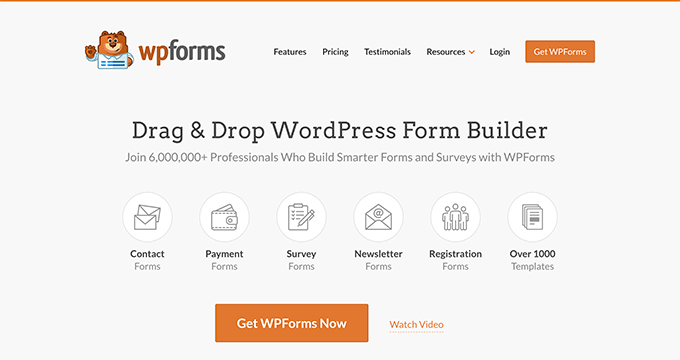
WPForms is the best WordPress forms plugin, used by over 6 million website owners. You can use it to create a tip jar as a form and customize it to match your brand needs.
It’s one of the most popular WordPress plugins and comes with thousands of ready-made templates. These templates let you create any type of WordPress form in one click, including a contact form, survey form, registration form, donation form, and more.
Pros of WPForms
The WPForms plugin has a beginner-friendly interface. Plus, you can use the WPForms Donation Form template to create your tip jar quickly.
It supports Stripe, PayPal, Square, and Authorize.net to accept donations on your website. You can use it to accept one-time or recurring donations.
You can add the WPForms tip jar anywhere on your website, including standalone pages, sidebars, the footer area, and more.
Cons of WPForms
The recurring donation option is only available with the WPForms Pro and Elite plans. So, you have to pay for the Pro plan to add a tip jar to your WordPress site.
While it’s a little expensive, the WPForms Pro plan comes with more payment options, advanced addons, and more. So it’s worth buying anyway.
Why Do We Recommend WPForms?
WPForms is simple and beginner-friendly. The plugin is built for anyone who wants to add forms to their WordPress site.
When it comes to donations and tip jars, WPForms makes it easy for you to offer something in return for donations.
For example, if you are a musician, then you can offer an exclusive recording that isn’t publicly available. Or, if you are a software designer, then you could give users access to the beta version of your new software.
This helps increase your donations and fill up your tip jar quickly.
To offer your freebie, you can integrate your donation form with your email marketing service. This lets you set up an autoresponder to thank people for their donations and give them a freebie.
Moreover, WPForms isn’t just for tip jars. It has a multipurpose approach, ease of use, and affordable pricing plans.
Pricing
WPForms Pro, which costs $199.50 per year using our exclusive WPForms coupon, lets you accept one-time and recurring donations with no additional transaction fees.
If you are a non-profit, then you can get an additional discount through the WPForms Care program, which offers special pricing on WordPress forms for non-profits.
There’s also a limited free version that lets you accept donations via Stripe, but there’s a 3% transaction fee.
Alternative: If you are looking to create a simple form that accepts tips, then we also recommend WP Simple Pay. It’s the best Stripe payment form plugin for WordPress. There’s also a free version of WP Simple Pay that you can use to get started.
3. GiveWP
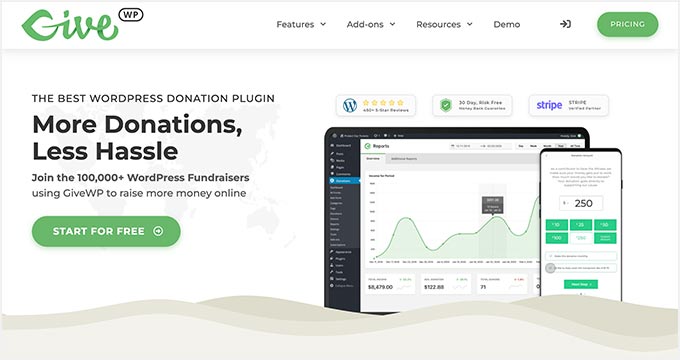
GiveWP, also known as Give, is a fantastic, fully-featured donations plugin for WordPress.
It’s one of the best plugins for nonprofits, but you can also use it for yourself or your for-profit business.
Pros of GiveWP
There are loads of different options with GiveWP. For example, you can allow donors to donate in their own currency. You can also accept recurring donations.
You can create goals to fundraise up to a certain point. This could work really well if you are offering your audience something new once you reach your goal.
For instance, if you are a nonfiction author, then you might promise to release a chapter of your upcoming book for free once you reach $1,000 in donations.
GiveWP can be connected to a whole range of payment gateways. These include Stripe, Authorize.net, PayPal, 2Checkout, Braintree, Mollie, Paytm, PayFast, Square, AmeriCloud, Paymill, and many more.
Cons of GiveWP
With GiveWP, you can install many different addons to give you extra features. But you only get the basic addons with the Basic plan. You will need to buy the GiveWP Plus or Pro plan to access premium addons.
The recurring donation feature is only available with the GiveWP Plus plan and above. Unlike WPForms and Charitable, the GiveWP Plus plan is more expensive and may not include the features you get with other tip jar plugins on our list.
Why Do We Recommend GiveWP?
It’s easy to get started with GiveWP. As soon as you install and activate the plugin, you will be taken through the quick start guide.
GiveWP lets you customize your donation forms. But if having full control over your donation form is a crucial feature for you, then WPForms might be a better fit.
Pricing
GiveWP has a limited free version. Paid plans start from $149/year, and the Plus version gives you access to all addons for $349/year.
4. PayPal Donations
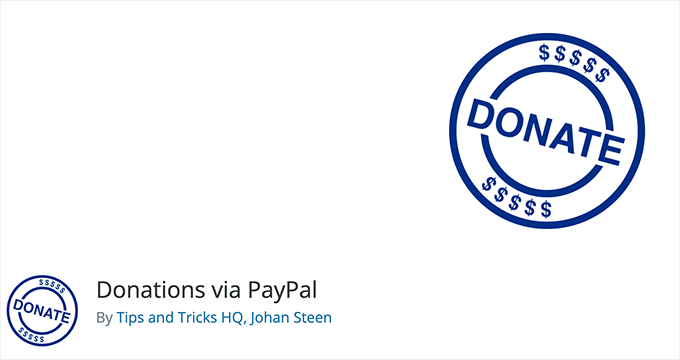
PayPal Donations is a simple and free WordPress plugin that lets you get donations through PayPal. It’s very easy to set up.
You can create a tip jar and add it to your sidebar or footer using the PayPal Donations widget.
Pros of PayPal Donations
If you want to add a tip jar quickly, then this might be the plugin for you. It’s free, which could be a big advantage if you are not expecting to get many donations.
You can choose the currency that you want to use for the tips. You can also set a default amount for donations if you want.
Plus, the plugin lets you enter a “thank you” page URL for your users to go to after adding money to your tip jar.
Cons of PayPal Donations
As you might expect from the name, the PayPal Donations plugin only takes donations through PayPal. If you want more payment options for your tip jar, then you will need to use a different plugin from our list.
Why Do We Recommend PayPal Donations?
The PayPal Donations plugin is well worth a look if you want to keep things as simple as possible.
It lets you create a custom PayPal donate button or use one of the built-in buttons. The donors can simply click on the donate button and check out using their PayPal account.
Pricing
PayPal Donations is a free plugin.
5. Tip Jar WP

Tip Jar WP is a relatively new plugin, first released in July 2019. Since then, it has helped users make over $1 million through their WordPress websites.
While it doesn’t have the full functionality of premium plugins like WPForms or GiveWP, it’s still a great option for creating tip jars on your WordPress site.
Pros of Tip Jar WP
Tip Jar WP is designed to make the donation process as seamless as possible for your donors. It’s also easy to use, as there’s a simple guided setup process.
The default form is nicely designed and easy to use. You can put it anywhere, such as in your sidebar or footer.
You can add your form to a page or post using WordPress’s block editor, or you can put it in your sidebar using a shortcode.
Cons of Tip Jar WP
Although the Tip Jar WP plugin has many features, it doesn’t integrate with PayPal. And PayPal is a very popular payment option.
You may find that your users are happy to pay through credit card or the supported mobile device methods, but they might prefer the PayPal option.
Another drawback is that the plugin charges a 1% commission on your transactions, even when it’s a donation.
Why Do We Recommend Tip Jar WP?
Tip Jar WP works with all WordPress page builders. The responsive design means it will look good on mobile devices as well.
You can use Tip Jar WP to take recurring payments, such as a donation every week or month. It offers multiple currencies so that donors can use their own currency.
You can take payments by credit card. The tip jar form can also tell whether your user’s device supports Apple Pay, Google Pay, or Microsoft Pay. It will then show your visitor the appropriate option if they have it enabled on their device.
Pricing
Tip Jar WP is a free plugin. It takes 1% of your donations as a transaction fee, though. If you receive a high number of donations, then a different plugin could work out more cost-effective.
6. Buy Me a Coffee
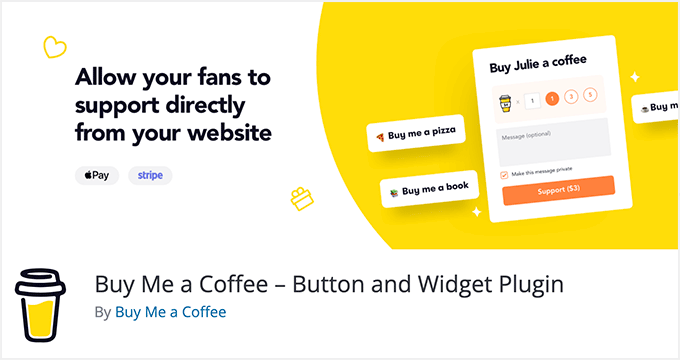
The Buy Me a Coffee plugin is provided by the online platform Buy Me a Coffee. You will need to create an account in order to use it, which is free.
Your donors can use PayPal, a credit card, Apple Pay, Google Pay, or other methods to send you a donation.
Pros of Buy Me a Coffee
Buy Me a Coffee is a free tip jar plugin. It has a simple WordPress widget that appears on your site as soon as you install the plugin.
Note: A bit confusingly, what Buy Me a Coffee calls their “widget” isn’t a WordPress widget you add to your sidebar. Instead, once you activate it, it will appear in the bottom right of all your website’s pages as a little coffee cup that expands when clicked.
However, you can also add a button to your sidebar using the Buy Me a Coffee WordPress widget in Appearance » Widgets.
It lets you take both one-off and recurring donations. You can also use it to reward donors with exclusive content or even to sell digital products.
Cons of Buy Me a Coffee
One drawback is that there isn’t much documentation for the WordPress plugin (as opposed to the online platform). Also, some users reported having difficulties reaching customer support.
The second drawback is that it charges a 5% commission on all your transactions, which can be a lot if you get multiple donations.
Why Do We Recommend Buy Me a Coffee?
The Buy Me a Coffee plugin has a widget that looks great out of the box.
It’s also easy to customize, meaning you can change the color with a single click in your WordPress dashboard. You can also change the text.
You can’t alter the donation amounts, though. Your supporters can only pay in multiples of $3.
Pricing
Buy Me a Coffee is free, but it takes a 5% transaction fee from all your donations. It could be worth it if you want to use all of the online platform’s features.
7. Formidable Forms
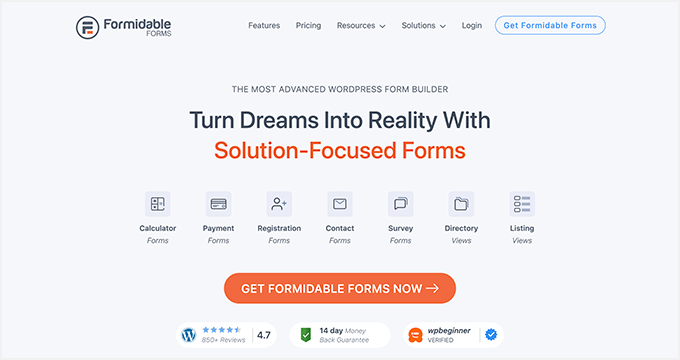
Formidable Forms is another good option for creating a tip jar in WordPress.
While Formidable Forms is a great form plugin, it isn’t quite as beginner-friendly as WPForms. It’s more geared toward developers and experienced WordPress users.
Pros of Formidable Forms
You can use Formidable Forms for your tip jar. The easiest way to do this is to use the “PayPal Donation” template, which is a pre-built form you can customize however you want.
If you want to do something complicated or unusual with your tip jar, then Formidable Forms might be the best option for you.
It offers a lot of power and flexibility. Like WPForms, you can also use it to create lots of other types of forms.
Cons of Formidable Forms
Formidable Forms is definitely a complex plugin built for developers and experienced users.
While the cost is low for the basic plan, you will need to pay for a higher plan to get access to payment options like PayPal.
Why Do We Recommend Formidable Forms?
Formidable Forms is a great WordPress plugin for adding a tip jar to your site. It comes with a recurring payment option, popular payment methods, form templates, and third-party integrations.
The plugin is a good option for developers who want to build complex forms. It offers smart conditional logic and form styling options to customize your tip jar form to match your brand.
Pricing
Formidable Forms has a basic plan that costs $39.50 per year. To use PayPal, though, you will need a Business license that costs $199.50 per year. They offer a 14-day money-back guarantee.
There’s a limited free version available on the WordPress.org repository.
Bonus: WP Simple Pay
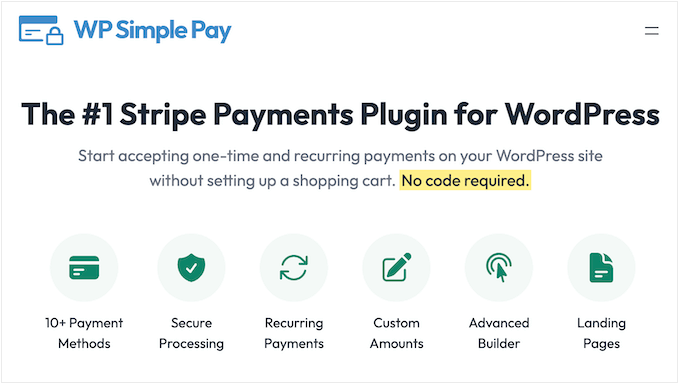
WP Simple Pay is the best WordPress Stripe payment plugin that can serve as a tip jar plugin. It comes with multiple donation options, including recurring donations, custom donation amounts, and more.
It also includes a donation form template that you can quickly add to your site. The donation form template is easy to customize using WP Simple Pay’s advanced form builder.
The plugin lets you insert a dropdown, radio buttons, and custom fields to add donation amounts. With multiple payment integrations, it’s easy to collect donations online.
Pricing
WP Simple Pay has a free version (that charges a 3% transaction fee). The premium plans start at $49.50/year with no transaction fees.
Which Is the Best WordPress Tip Jar Plugin?
Any of these plugins could be a great option for your tip jar. The best one for you will depend on what you need.
For an easy donation form that you can put anywhere on your site, WPForms is a great choice. As a bonus, you can use it to create a contact form or add surveys and polls to your site.
If you need advanced features like the ability to manage and contact donors, then WP Charitable is a very reliable option. It’s specifically designed for non-profits and charitable organizations, too.
We hope this article helped you learn about the best tip jar plugins for WordPress. You may also like to take a look at our other WordPress guides that can help grow your donations.
Best WordPress Guides to Grow Your Donations
If you liked this article, then please subscribe to our YouTube Channel for WordPress video tutorials. You can also find us on Twitter and Facebook.